No doubt, that a graphic display significantly improves a user interface of practically every product. Maybe a little less obvious is the fact, that already a relatively small display with a touch panel is able to replace many buttons, switches, potentiometers and even a keyboard.
Many designers are discouraged by a fact, that for a successful usage of graphic display, it is usually necessary to study a large documentation and it lasts a considerable time till a man reaches usable results. Then, mainly at smaller projects is the development too much time consuming, thus unprofitable.
Anyhow it may sound unbelievably, but for a successful usage of 4D Systems graphic displays, it´s not necessary to know virtually anything about the given graphic processor, about commands, …
For many applications, it´s sufficient to use the VisiGenie graphic editor, which is a part of the Workshop IDE software package (freeware). We already brought you a brief description of this editor in the article - Genially simple and fast programming of 4D Systems displays. The keystone of VisiGenie is, that literally within few minutes it enables to create menu with various buttons, potentiometers, switches, „7-segment displays“, various panel meters, pictures, video, sound, geometric shapes, ...

Output of the VisiGenie is a short service program, which will be loaded to EPROM of the graphic module and the main program with data, which will be saved to a uSD card (through a reader of your PC). Inserting a uSD card into the display module we get a fully operating display in such a way as we designed it in the Visi Genie.
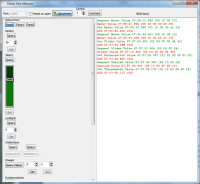
The best idea about this powerful graphic SW will provide you the attached video. 4D Worshop4 IDE and user guides are free to download from the 4D Systems website.
Powerful graphic environment for programming of 4D Systems displays.
Do you like our articles? Do not miss any of them! You do not have to worry about anything, we will arrange delivery to you.
