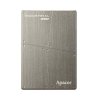When SMART data indicates a possible imminent hardware failure, software running on the host system may notify the user, stored data can be copied to another storage device and the failing device can be replaced.
We focus on Apacer SSDWidget, SDSmart and open source Smartmontoolsin this article. SW capabilities are demonstrated by using the Apacer APS25ABB128G-ATMW.
SSDWidget
is available for Windows and Linux (x86, x86-64) operating systems. SW is compatible with Apacer storage devices with SATA 6.0 Gbps (SATA 3) interface. SSDWidget polls SMART data from SSD every 1 hour (default) but user can also set longer interval. Data from each subsequent run append the information to text log file. It also offers other features such as Drive Scan, Drive Erase and distant viewing through Internet protocols.
SSD health status is estimated mainly based on the number of free blocks or total later bad blocks. Green indicates that the device is in good condition. Yellow indicates warning conditions, and red indicates that the monitored SSD should be replaced.
SDSmart
is GUI (Windows) and command line utility (Linux x86, x86-64) which can read SMART attributes from Apacer SD and microSD memory cards. It is up to user to estimate health status of card.
The most important parameters are:
• Later Bad Block Count – if count is more than zero and rising it means that something is wrong with FLASH and card should be replaced.
• Average Erase Count, Maximum Erase Count – FLASH memory has limited number of programming/erasing cycles. Rough value for Apacer memory cards based on MLC FLASH is 3000 P/E cycles.
Main components are:
• smartctl – a command line utility that reads SMART data from storage device and runs self-tests. Devices with ATA, IDE, SATA and SCSI interfaces are supported, they can be also behind a USB or Firewire bridge which supports SAT (SCSI to ATA Translation).
• smartd – daemon that monitors SMART information from all storage devices defined in configuration file. Smartd polls device every 30min (default) but any interval from 10 to 1800s is configurable. It can run drive self-test in scheduled time. It logs SMART errors and changes of SMART attributes via the SYSLOG interface. It can also send an e-mail to predefined addresses to inform system administrator. Smartd is very flexible and it is configured at start-up using the configuration file smartd.conf.
• drivedb.h – database of well-known HDD, SSD and memory cards and their SMART attributes. If storage device is not listed in database smartctl displays manufacturer specific attributes as unknown. (attributes 167, 168, 163, 164, 166 for Apacer APS25ABB128G-ATMW)
It is up to system administrator to configure smartd, evaluate SMART data and estimate health of storage device.
For further information about Apacer products please look at our Apacer web pages or contact us at sales@soselectronic.com.
Do you like our articles? Do not miss any of them! You do not have to worry about anything, we will arrange delivery to you.



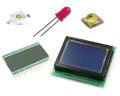

















![What Do Apacer SSDs with PCI Express 4.0 [X4] Interface Bring? What Do Apacer SSDs with PCI Express 4.0 [X4] Interface Bring?](http://cdn.soselectronic.com/novinky/obr/obr2904_uput_m.jpg)