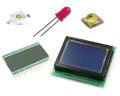Se hai un ordine più grande, usa uno strumento che importerà la tua lista molto velocemente. Si chiama "Importa ordine" e si trova nell’intestazione del nostro sito web.
Questo è un articolo di archivio pubblicato 12.01.2020. Alcune informazioni potrebbero non essere aggiornate e in linea con lo stato attuale. Per favore, contattaci in caso di interesse.
Come funziona?
Se il tuo ordine viene preparato nel tuo sistema informativo, puoi importarlo nel nostro negozio online molto velocemente. La procedura è la seguente:
- scegli la modalità di importazione (sono 2 le possibilità proposte);
- avvia l’importazione;
- una volta ultimata l’importazione, apparirà un resoconto della stessa. Visualizza un esempio di resoconto;
- qualora il prodotto importato non trovasse riscontro nella nostra banca dati e si verificasse un errore, si consiglia di chiedere un preventivo.
- vai al carrello e prosegui nel processo di ordinazione.
Esistono 2 modalità di importazione
Scegli la modalità di importazione che preferisci:1. Importa da file CSV/TXT
2. Inserisci da Appunti
3. In alternativa, utilizza il modulo in cui dovrai scrivere i numeri dell’ordine e le quantità gli uni sotto le altre. Si trova sulla destra.
Quali sono le condizioni tecniche di importazione?
- Utilizzare i nomi di prodotti (o i numeri d’ordine SOS);
- il carattere di separazione è il punto e virgola o tab;
- ogni articolo dell’ordine deve trovarsi in una nuova riga.
Cosa succede adesso?
Prova questa funzione nella pagina Importa ordine.Riteniamo che queste informazioni ti saranno di aiuto. Saremo lieti di rispondere ai commenti o suggerimenti che vorrai inviarci all’indirizzo webmaster@soselectronic.com
Non perderti questi articoli
Ti piacciono i nostri articoli? Non perderne nemmeno uno! Non devi preoccuparti di nulla, organizzeremo la consegna per te.