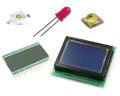To connect a device to a smartphone (tablet,...) or other Android OS device via a USB is at the time possible in 2 ways - by means of a USB OTG (On The Go) or via a so called „Android open Accessory“ mode. USB OTG was introduced to you in the article - USB OTG - rather to be a master than a slave. USB OTG functions very well with many external devices but this method has one substantial requirement - your smartphone must recognize a given external device - it must have a suitable driver installed (similarly like at PC). The problem is, that for many USB devices you mast a driver to your Android device, what can be problematic from various reasons - absence of a suitable driver, “locked” system (limited access rights) loss of warranty on an Android device, ....
As a solution of these problems the Android Open Accessory Mode arised, when the role changes upside down and an Android device communicates in the USB device (Slave) slave. It means that the Host role takes an external device, while eliminating a need to develop drivers and guarantees a trouble-free communication. It means that this mode is very suitable for development of new devices intended for operation with Android devices. At the same time, the USB bus is powered from a Host device at this mode, what saves the battery of an Android device. Usually an application in a given OS uses drivers to communicate with a USB device. However in this case no drivers are required - an Android device reads a set of strings describing a given device (producer, model, URL address ...) what is able to automatically start an application after connection of a given device. USB communication itself uses 2 endpoints for input and output (Bulk IN and Bulk OUT). That´s why an Open Accessory mode is suitable for all kinds of devices - data producing (sensors, probes,...) but also for data receiving (printers, robots, …).
Detailed information will provide you the FT311 datasheet, FT311 WP_001 and FT311D Android programmer guide. Further files can be found on the http://www.ftdichip.com/Android.htm
In case of interest, please contact us at info@soselectronic.com.

- complete USB connectivity solution for connection to Android devices in an „Android Open Accessory Mode“
- no need to develop USB drivers, neither to install them to an Android device
- ideal for control of devices, data logging, automation
- 6 user selectable interfaces - UART, GPIO, 4 PWM, SPI Master, SPI Slave
- doesn´t require any SUB-specific programming
- supports USB 2.0 full speed (12 Mbit/s)
- enhanced temperature range -40 to +85°C
- integrated power-on-reset circuit
- simple 3,3V supply (inputs 5V tolerant)
- USB port is powered by an accessory (Host), what saves the Android device battery
Do you like our articles? Do not miss any of them! You do not have to worry about anything, we will arrange delivery to you.