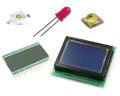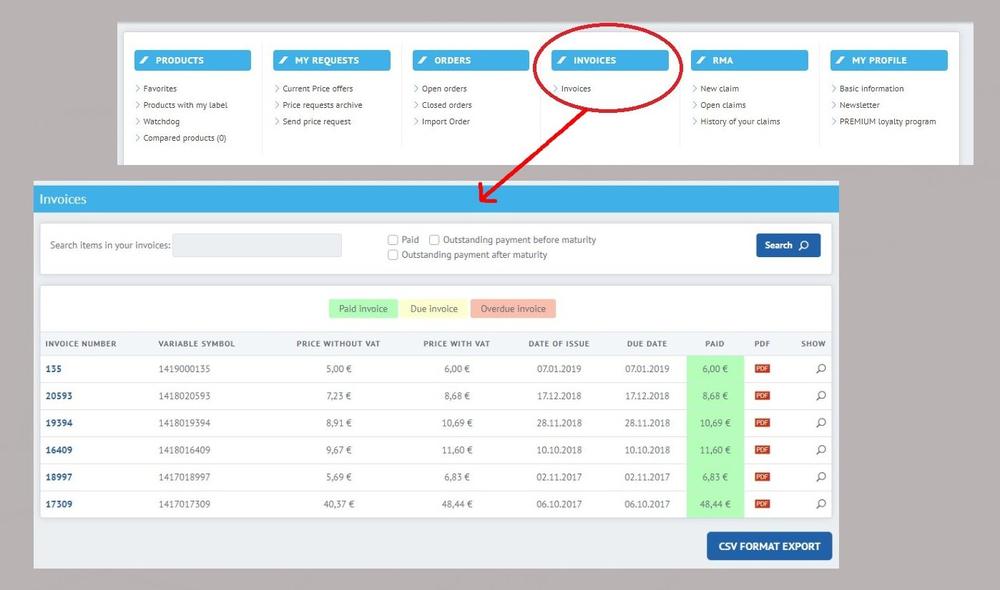Thanks to the invoice archive that is a part of the e-shop, you can search, print a copy, export invoice items to a CSV file or order the same items again from your invoices.
This is an archive article published 07/15/2019. Some information may no longer be up to date and in line with the current state. Please contact us in case of interest.
You can view your invoices in your account, in the Invoices section.
Invoices are sorted chronologically from the latest ones. They are differentiated by colour according to whether they have already been paid for, are due, or are past due.
All the other interesting facts are listed below:
Functionalities
- You can search in invoices. The search engine is located at the top of your invoice page and allows you to enter the name of the product or its part, description, order number, or manufacturer. After the search is completed, only the invoices where the search term was found will be shown.
- You have a PDF version of the invoice that was shipped to you along with the goods.
- You can export invoice items to a CSV file - invoiced prices and quantities are part of the export.
- You can view the invoice details and if necessary, you can easily order the displayed products again.
What next? Let’s try it out!
- If you are logged in, open the Invoice page.
- If you are not logged in, well, log in :) or ask for a forgotten password
- If you are not registered yet, do it here and now.
We believe this information will be useful to you. We will be happy to answer your comments and suggestions at webmaster@soselectronic.com
Do not miss these articles
Do you like our articles? Do not miss any of them! You do not have to worry about anything, we will arrange delivery to you.