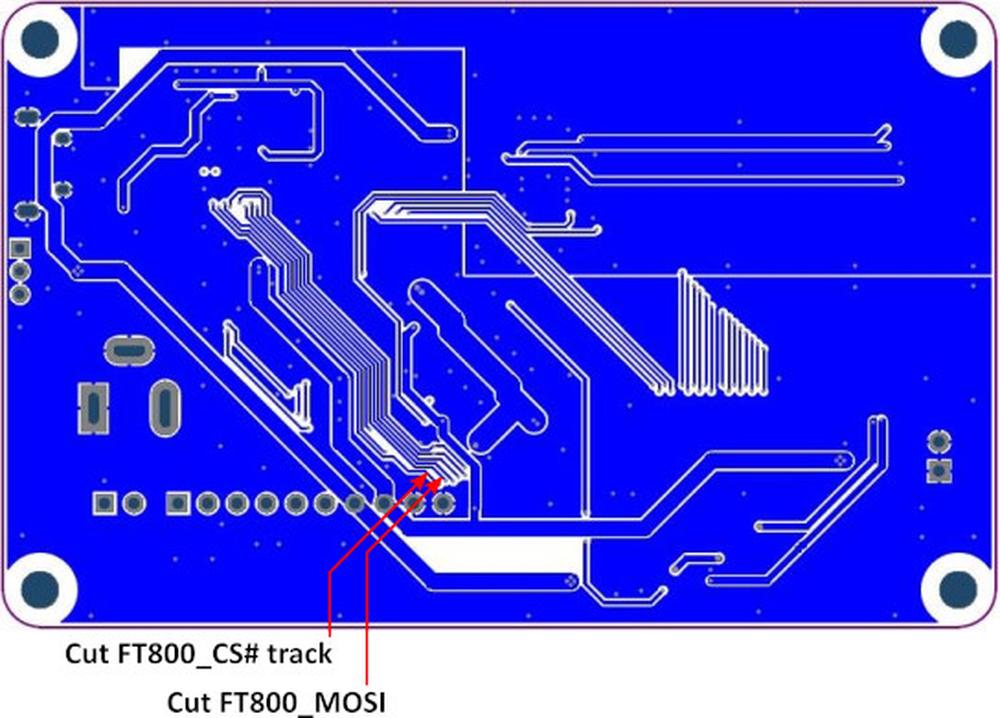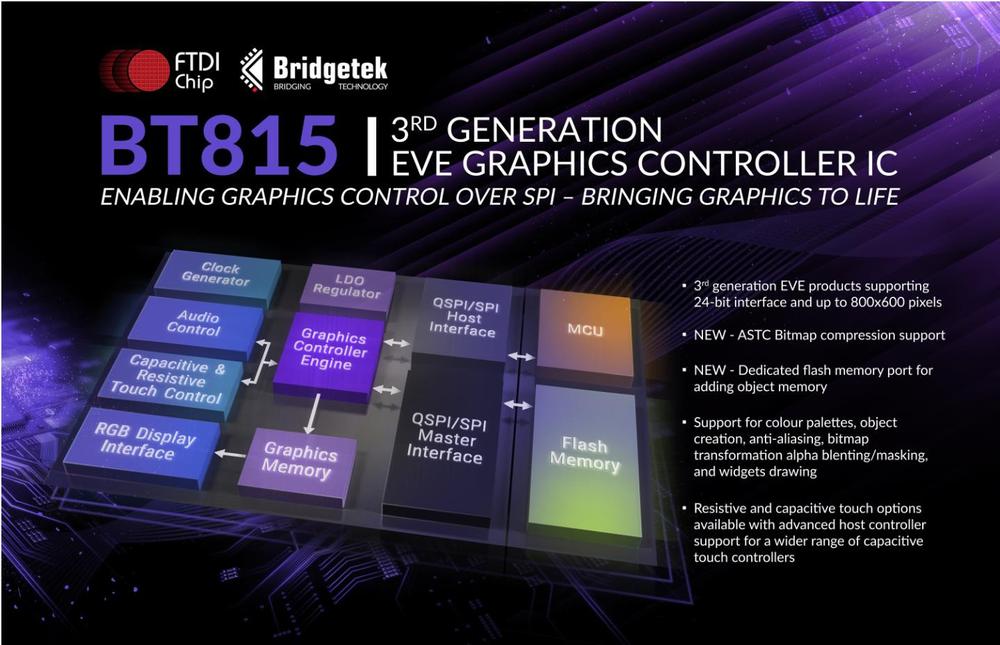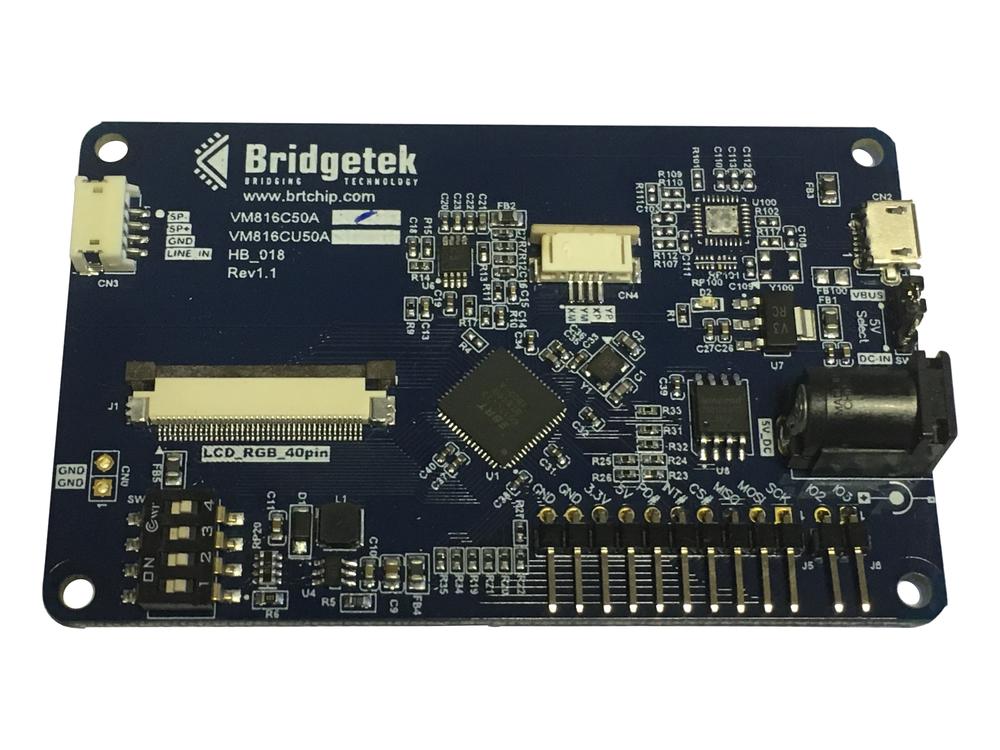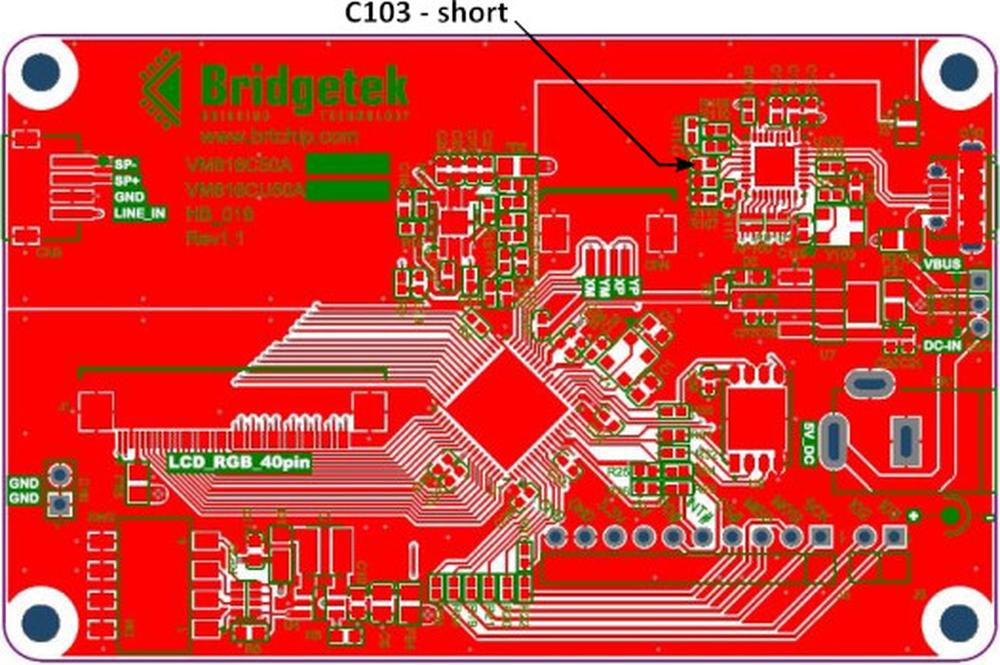QSPI Port for External FLASH
The interface is used exclusively to access the external NOR FLASH memory. It is not shared with the QSPI interface for MCU communication. The BT815/6 uses a clock frequency of up to 72MHz and can address up to 256MB of external FLASH. Currently, QSPI FLASH with up to 128MB is commonly available.
Enhanced Bitmap Compression
The Adaptive Scalable Texture Compression (ASTC) algorithm provides higher compression than DXT1 while maintaining the same quality, allowing for example larger fonts or more complex, better-looking images.
Unicode String Support
The user can define and store custom font metrics (character size definitions) in graphical RAM or external FLASH to support the full range of UTF-8 Unicode characters.
Table below summarizes EVE 1, 2 and 3 generation features.
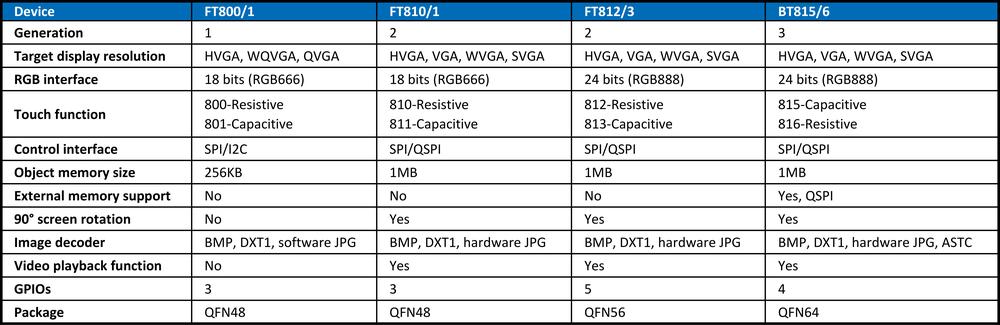
EVE Screen Designer (ESD)
ESD 4.6 allows users to create a more dynamic user interface that is even easier than before. In addition, ESD 4.5 dramatically improves the functionality of the logic nodes editor, layout editor and project browser.
EVE Asset Manager
EVE Asset Manager is the graphical user interface software that replaces the previous generation of command-line tools (EVE Image Converters, EVE Audio Converter and EVE Font Converter). It allows conversion of image files, audio files and fonts into EVE format. An addition to this is a new video conversion support, an animation generator and programming of external FLASH connected to BT81 BT815/6.
Development Kits
Bridgetek offers:● VM816C50A-N: BT816, SPI, QSPI, without display
● VM816C50A-D: BT816, SPI, QSPI, with 5” 800x480 display and resistive touch screen
● VM816CU50A-N: BT816, USB, without display
● VM816CU50A-D: BT816, USB, with 5” 800x480 display and resistive touch screen
We offer you the USB version VM816CU50A-D, which may be driven directly from ESD developed PC application. Kit contains FTDI FT422HQ USB/QSPI converter which allows communication with BT816 at maximum speed through QSPI.
If you need to communicate to BT816 directly through QSPI, a small HW modification of development kit is necessary.
● Assembly JP5, J6, R19-27, R34, R35 – you can keep this component assembled, but do not use USB and QSPI simultaneously.
● Short capacitor C103 to keep FT4222H in reset state. FT4222H QSPI pins except SS0O and MOSI will be held in HiZ state
● Cut SS0O and MOSI tracks on the bottom side of PCB.
You can also use VM816C50A-D + VA800A-SPI module. Communication through USB will be slower because module uses USB/SPI converter.
BT815, BT816 and VM816CU50A-D are the part of our stock products; other development kits are available upon request.
For further information about Bridgetek products, please contact us at bridgetek@soselectronic.com
Do you like our articles? Do not miss any of them! You do not have to worry about anything, we will arrange delivery to you.